Exercises for first graders: exercise books and e-learning
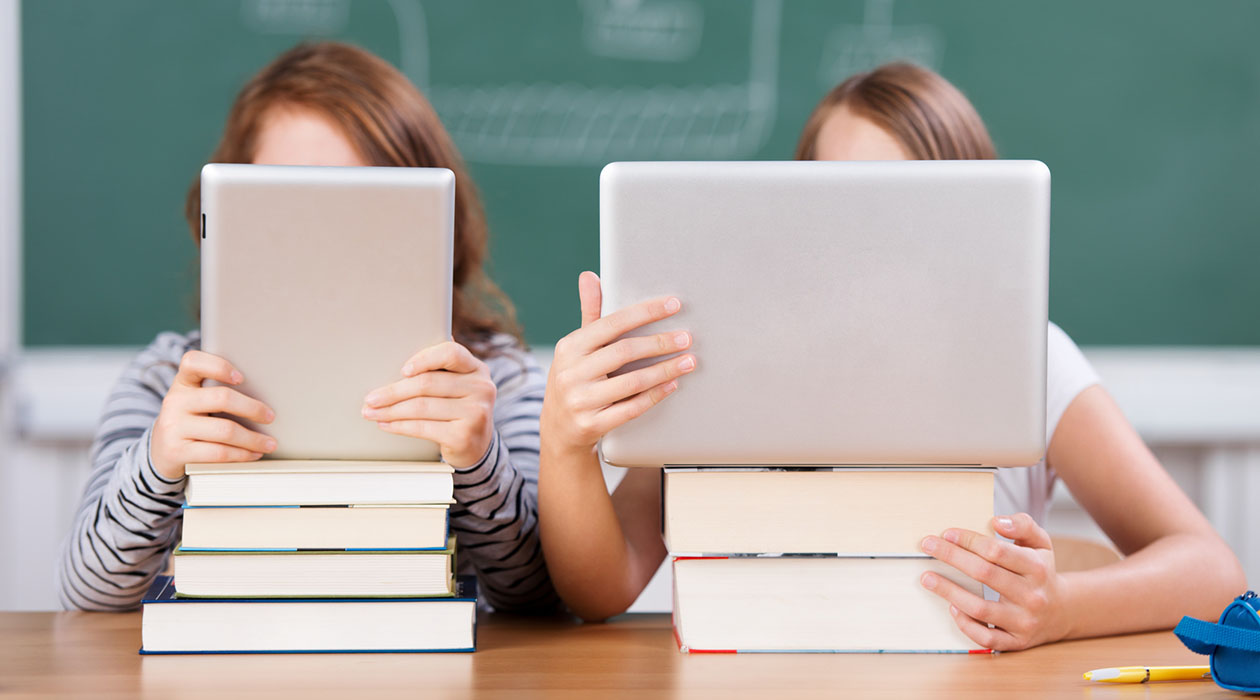
How does the schoolchild learn properly?
Learning also needs to be learned. With the help of the parents, the child can develop the best learning strategies for him or herself without experiencing boredom or a lack of fun. Parents should make sure that they use a variety of learning methods and make sure the child puts into practice what he or she has learned in everyday life. The child should be introduced to regular learning periods at an early age.
Motivation, praise and curiosity and/or interest for something new are crucial for independent learning! Especially first graders need parental support. In the beginning, the child will have difficulty doing homework at home and maybe even at school.
Practising together is very important for first graders. Parents can repeat the subject matter and practice reading, writing and math with their child. Suitable exercise books or e-learning programs are also ideal for practicing. This gives the child the opportunity to ask questions, repeat the lesson and have the content individually explained.
It is important to know that the concentration of first and second graders only lasts a certain amount of time, so regular breaks – for playing or running around in the fresh air – are important to regain strength and to increase motivation again.

Which is the right exercise book?
Parents want to support their children and encourage them to learn effectively and with pleasure. In retail and on the Internet, there are many ways to purchase additional exercises for first graders. For example, there are special learning tools such as student labs or magnetic puzzles for primary school children. Very classic and less expensive are exercise books for first graders. If they are well designed they are a good addition and can be a lot of fun. We have compiled some important points that should be considered when buying exercise books for first graders.
Exercise books with which the child likes to learn effectively should…
- include tests to assess the knowledge learnt
- feature photos, illustrations or extracts, so as not to appear boring
- contain reward systems, as they act as praise or positive feedback
- highlight important points or summarise them in a box
- name the type and name of school
- be clear! A good structure with not too full pages and a logical structure!
- Specify a time limit for test booklets to simulate exam situations and to prevent dawdling
- designed by a good author who knows a lot about teaching!
Good learning materials and exercise books for the 1st and 2nd grade are available, for example, from DUDEN Verlag or Loewe Verlag.

E-Learning
Besides exercise books, there are also great online learning offerings for children of all ages, so-called e-learning websites. These are fun, as the child can practice on the computer and immediately receives feedback on his or her knowledge. The e-learning websites combine innovative web technologies, concepts for fun in learning and insights from learning research. Also great games for first graders and free PC games for first graders are available on the Internet. For example: The largest cost-free e-learning platform in German is https://www.schlaukopf.de/
These are short, interactive online tests that learners can answer with just a few clicks. The learning success is given immediately by indicating the correctness of the answer. Individual feedback also allows learners to see how well they have performed compared to other users. The platform distinguishes between primary, secondary or secondary school as well as high school and training. All school areas are represented, whether religion, history, geography, the main subjects German, mathematics, English or the natural sciences. With more than 40,000 interactive questions, there’s something for everyone.
The multimedia exercises are a great alternative to the classic homework and exercise books. Great tasks and exercises for first graders are also included on the platform. This type of exercise is particularly useful for students who have difficulty motivating themselves or who are afraid of giving wrong answers at school.
Parents’ fear of confronting their children with digital media too early is widespread in Germany. And the prejudices in this regard are great: the child becomes stupid if he or she uses the computer too early. Therefore, children are often only allowed to access the computer after a certain age. However, natural curiosity should not be slowed down!
Access to computers and the like should be permitted when children show an interest in the media and the appeal of new media can no longer be suppressed by children’s play instinct.
Teaching and learning on the computer: How can children be adequately prepared and instructed?
Parents can do some work in advance when teaching their children how to use the computer. After all, we live in a world where technical equipment is part of everyday life. So why should contact with these devices be banned if parents can introduce and explain the technology to the children in a proper way?

Which digital media are suitable for first graders and how do they learn about them?
The digital media can be discovered together, whereby parents should give their children the freedom to interact and try them out, but they should support them in an advisory and helpful way. Especially at the beginning parents should remain seated next to the children, so the most important commands with mouse and keyboard, but above all the conscious handling of the medium can be learned.
Since the current demands of children cannot be suppressed, parents are obliged to monitor their media time. If parents think that the children have now spent long enough in front of the computer, they should end their media time.
In order for rules such as media time to be accepted by both parties, they should be discussed and agreed on in advance. However, this can only really work if parents are reasonably familiar with the media used by their children and if they themselves are not at the computer day and night. Children should learn to pay attention to their own media time and to comply with this time without being asked by their parents.

How much media time and breaks are recommended?
The media pedagogue and educational scientist Prof. Dr. Norbert Neuss, who leads the course of studies “Education and advancement in childhood” at the University of Giessen and is himself the father of two children, advises at the following times:Children from 4 to 6 years: 20 to 30 minutes a day.
- Children from 4 to 6 years: 20 to 30 minutes a day
- Children from 7 to 10 years: 30 to 45 minutes a day
- Children from 11 to 13 years: about 60 minutes a day
- Children from 14 years of age: agree on a media budget per week together

For example, exploring the computer together and preparing for school lessons is all about children learning how to use the computer in a meaningful way. Meaningful means, above all, learning how to use the computer correctly as a tool and understanding its information. This also means that children have to learn to deal with everything they do on the net in a reflected way, for example, what they read and experience there.
The information provided by the Internet and digital media in general should be understood by children as entry point and not as a given truth. Parents should help their children to process the information independently and with their own point of view.
On special learning platforms, children have excellent opportunities to acquire meaningful knowledge. However, especially the time after learning is crucial for the absorption of knowledge, so it is important not to use computers and the like immediately for subsequent play and rather leave them switched off for a while. It is important to teach children that too much computer usage is not good for their body and psyche, even if they rarely perceive this consciously
Which PC educational games are recommended?

Frosty der Schneemann
In the app “Frosty, the Snowman” a narrator tells a story using many illustrated pictures. The app is ideal for reading beginners, as the spoken text is displayed and the children can read along. Other little games, like a memory or an understanding quiz, are hidden within the story. The app is suitable for children from preschool age and costs €3.99 at the Apple Store.

Die Maus
Packed with mini-games, the free “Maus-App” is a good choice. Whether puzzle, reaction games, or “Frag doch mal die Maus” videos, everything is included and it is expanded monthly. The app is available free of charge and suitable for all children

The Unstoppables – An unbeatable team
What a disaster! Four friends stand in front of the food stand completely unsuspectingly when suddenly the beloved guide dog “Tofu” is kidnapped by a mysterious villain. An app for all broodlers, puzzlers and inventors. The game is recommended for children 4 years and older and is available for free on the App Store

Janosz – Panama
This app tells the story of the two friends (bear and tiger) to the place of their dreams (Panama) and is perfect for reading aloud and later for first-time readers. Children can interactively help their two friends on their journey with various smaller mini-games, which are included. The game is recommended for children 4 years and older and is available for €4.99 on the Google Play Store or Apple App Store.

Lumino City – Ein Knobelspiel
In an imaginative city above the clouds, little Lumi has to find her kidnapped grandfather and solves various puzzle problems on her journey. The story takes us through the lovingly hand-made paper city, which is kept alive by various mechanisms. Exciting puzzles await you here, which have also presented us with a bit of a challenge! The game is recommended for children 8 years and older and is available for €4.99 on the Google Play Store and Apple App Store.

Die Zebra Schreibtabelle
This app is all about learning to read and write for children between the ages of 6 and 10. With the help of small pictures the children learn the first letters of the words. They can also have the words read aloud and must assign the appropriate letters. The app is free and ideal for first graders.

„Imagoras – Die Rückkehr der Bilder“
An eerie darkness has stolen people’s imagination. Curiously you follow the lively companion Flux into the world of pictures, where you solve exciting puzzles together. This is the only way to free the works of art of the Städel Museum from the darkness. Many small mini-games have to be solved along the way. Should a mini-game ever be too tricky, the little companion “Flux” will be at your side with good tips! The game is recommended for children 8 years and older and is available free of charge at the Apple Retail Store.

Die große Wörterfabrik
Read, play, learn, discover, dream: an enchanting picture book app for children from 3 years of age and lovers of all ages – after the bestseller “Die große Wörterfabrik” has won many awards, including the Leipzig Reading Compass and is an enchanting picture book app. Available for €2.99 from the Google App Store.

Lauras Stern – Sprachen lernen
With this app children from 4 – 8 years learn the name and pronunciation of over 200 everyday objects. They can playfully apply what they have learned and thus memorize it particularly well. Small animations and collected stars reward the individual steps and the interactive star glitter captivates every child. The various functions guarantee versatile, long-lasting learning and playing fun. The app costs €2.99 on the Google Play Store.

Die kleine Waldfibel
The Forest Booklet is a declaration of love to the forest! It is a free service of the Federal Ministry of Food and Agriculture (BMEL). With the Waldfibel-App, animals and plants can be identified using drawn illustrations, animal voices can be heard and tree heights can be measured. The Waldfibel-App is also suitable for schools, kindergartens and forest educational institutions.
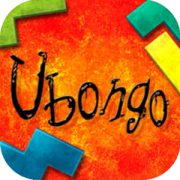
Ubongo – das wilde Legespiel
Fast, captivating, intuitive – this laying game requires brains! It trains spatial thinking in three unique single-player variations. The app is available free of charge at the Apple Retail Store from and is recommended for ages 8 and older.
Learn more tips on school enrolment from our guide for first graders …..
…. with tips for the time before school enrolment
Learn more tips on school enrolment from our guide for first graders …..
…. with tips for the time after the 1st day of school
